Volume Shadow Service (VSS)
Windows 2008 R2, VSS Error 8193
This fix from David Shen (TechNet) solved my issue so I wanted to pass it along. My issue stemmed from my backup server running Backup Exec 2010 failing to do a proper snapshot “freeze” of my server volume because the server’s VSS (Volume Shadow Service) was having “issues”. Those issues were generating massive VSS Error 8193’s in my server’s System log. Here’s a sample of what I was seeing:
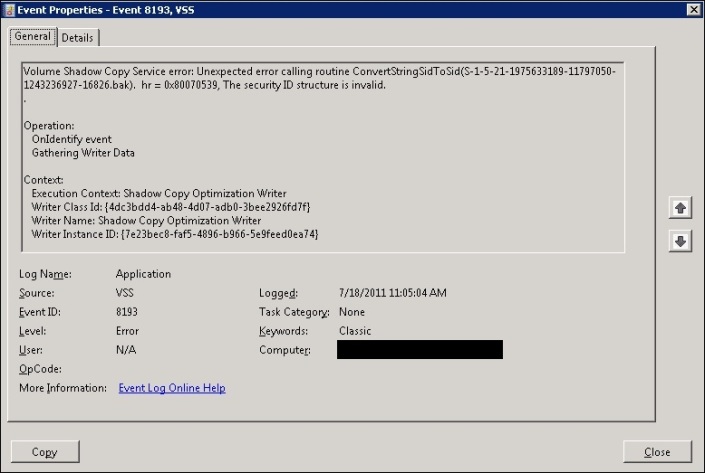
And here is David’s fix, which worked for my situation:
Hi,
According to the research, the issue may be caused by an invalid entry inside the following registry sub tree.
HKey_Local_Machine\Software\Microsoft\Windows NT\CurrentVersion\ProfileList
Please open the registry editor with regedit.
Expand and local to the subtree, check if there is an entry that has a “.bak” value appended. If so, this may be cause the failure when trying to resolve the SID of the writer.
Please backup the registry key first, and then delete that entry with the extra “.bak”
Then you may reboot the problematic server to check if it the issue can be fixed.
Hope it helps.
David Shen – MSFT
I found the .bak entry and I deleted it and after the restart, it was fixed.